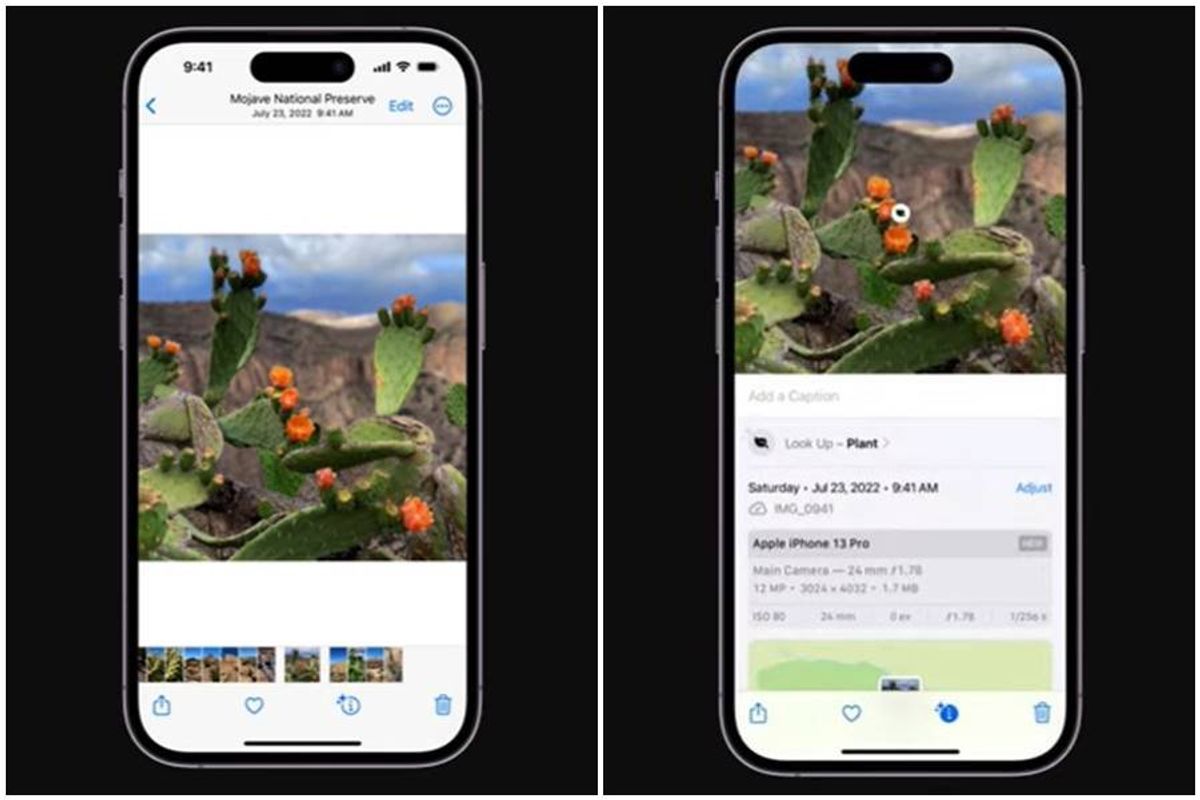
Have you ever been walking your dog around the neighborhood, noticed a pretty flower, and wondered what kind it is? Have you ever looked at your dog and wondered what breed they are? Well, a new feature on your iPhone called Visual Look Up provides you with information about plants, pets and landmarks while you’re on the go.
A lot of people don’t even know that this helpful feature exists. It became available with iOS 15, so if you’re running an older operating system, then you’ll have to update your iPhone or iPad to use the feature.
Here’s how the feature works:
- Open a photo in full screen; the Visual Look Up button (an “i” enclosed in a circle with a small star on the left side) indicates that Visual Look Up information is available for that photo.
- Swipe up on the photo or tap the Visual Look Up button.
- Tap the icon on the photo or at the top of the photo information results to view Siri Knowledge and more information about the object.
I photographed a cactus outside of my home to try the feature out. After taking the picture and opening it up on my iPhone, I noticed that the Visual Lookup Button appeared at the bottom of the photo. I clicked it and could learn more about the cactus by clicking on “Look Up — Plant >,” which appeared beneath the image. The same information is available by clicking on the leaf icon that appears on the photo.
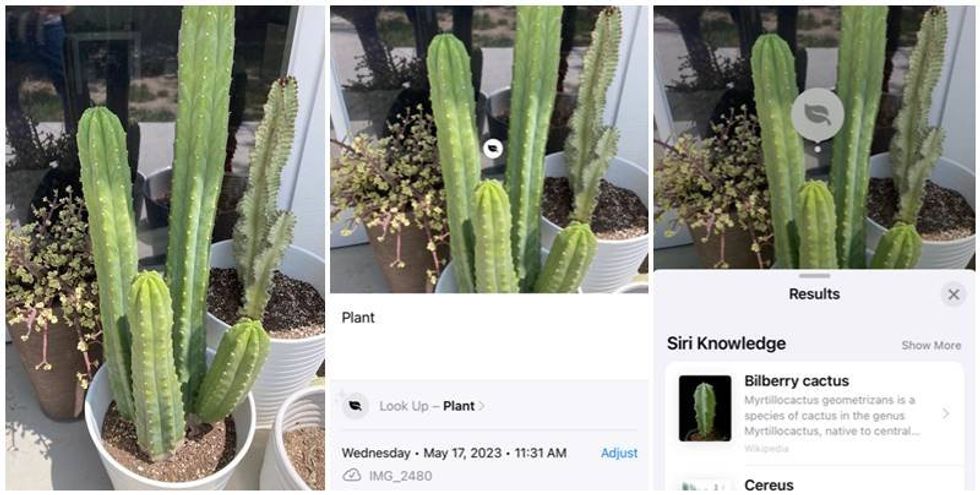
The Visual Look Up told me that the succulent was a Bilberry cactus when I always thought it was a San Pedro. Who knew?
Next, I tried the feature on my dog, Archie. I’ve had him for over six months and still haven’t figured out his breed. I’ve been told he is probably a mixture of Labrador, Boxer, Pit Bull, and/or German Shepard.
I took a photo and used the Visual Look Up to see which breed came up. This time, after I clicked the Visual Look Up link, instead of a leaf appearing on the photo, I got a pawprint. Cute!
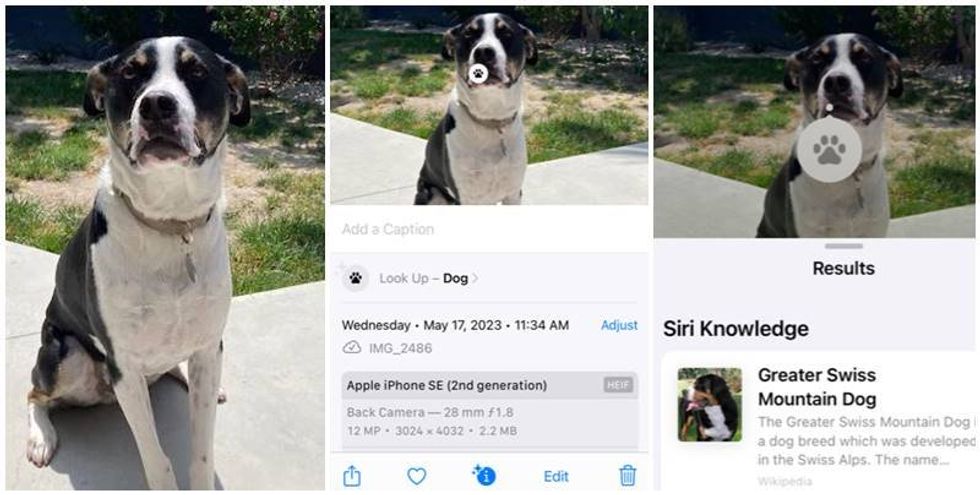
Lo and behold, according to Visual Look Up, Archie is a Greater Swiss Mountain Dog. I’ve never even heard of a Greater Swiss Mountain Dog. I definitely have to look into that.
Finally, I wanted to see how good the feature was at identifying landmarks, so I drove to the closest one near my home, the Walter Pyramid at Cal State University Long Beach. It’s a local icon, so I used the app to see if it could identify the structure.
In this case, the feature didn’t deliver as well as I had planned. The landmark’s name didn’t pop up in the results. Instead, it identified it as a landmark and shared a link to photos others have taken of the pyramid. After clicking on those, I could determine its name.
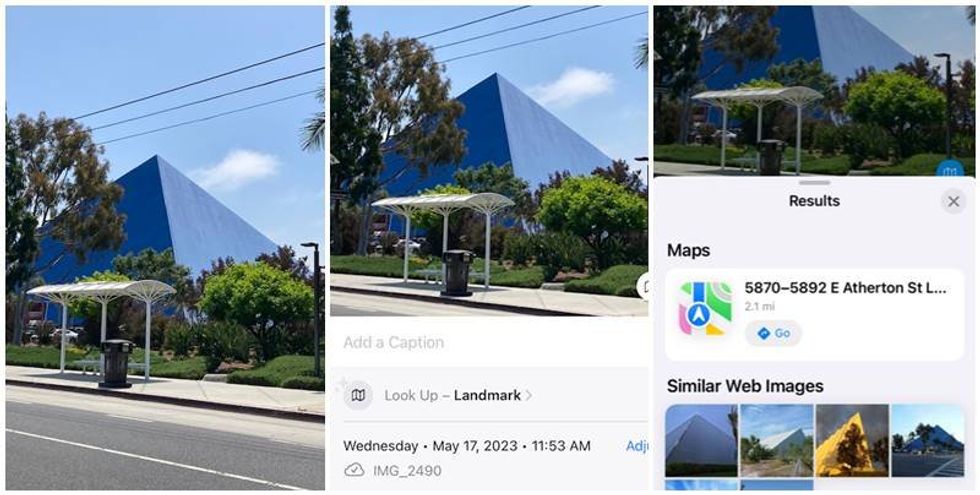
This feature is an easy way to identify things when it’s hard to find a reasonable way to search for them in Google. Let’s face it, you’re not going to get reliable results if you Google “tall green cactus” or “brown and white dog with droopy jowls.”
