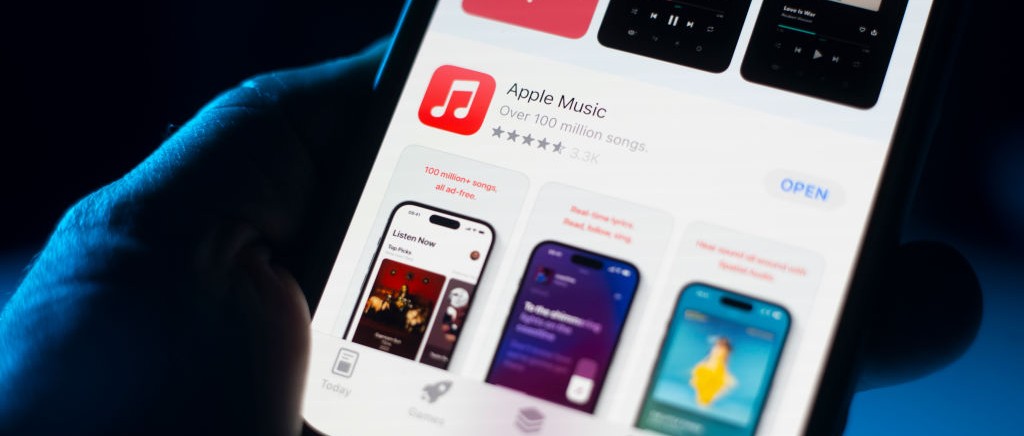
Apple Music has rolled out a bunch of new features. However, nothing beats the gift of music. And now, Apple Music users can share their favorite music in new ways.
Back in June, Apple Music launched collaborative playlists, which allows two or more Apple Music users to collaborate on a playlist. However, as the feature is relatively new, some Apple Music users are still a bit fuzzy on how to create the collaborative playlists.
Not to worry. Uproxx has put together a step-by-step guide on how to create collaborative playlists between you and your music-loving friends.
First, open the Apple Music app on your phone. Secondly, go to the Library tab and select Playlists. You can then create a new playlist or open an existing one. After you’ve selected the playlist you wish to share — or created it — you can select the three-dot menu in the upper-righthand corner of the screen. From there, select To Collaborate. You can then activate the option Start Collaborating and tap Start Collaboration. According to Gear Rice, if you disable this option, anyone can join without approval.
Once ready, you can share a collaboration link with anyone from your contacts. Collaborators can then add new music to the playlist, change the sequencing, as well as the name and cover art.
