
Millions of Americans across the country have already received their federal coronavirus stimulus payments or are currently expecting their paper checks to arrive through the mail in the next couple of weeks. However, a lot of people who know they qualify for the $1,200 check are growing increasingly frustrated with the fact that they’re still receiving the dreaded “Payment Status Unavailable” when they check the IRS’ Get My Payment website. With the IRS offering few answers as to why some are still encountering this message, the people still waiting on their aide are essentially being left in the dark as to when and how they’ll receive help.
Well, prepare to throw your keyboard at the wall because if you’re one of those people — and since you clicked on this article we’re willing to bet you are — it’s looking like the issue may be because you need to input your address in all caps.
Sorry to be all “I heard this one weird trick from a friend and it really works” BUT, after weeks of not being able to see our status on the IRS website, we tried typing our address in ALL CAPS and it worked and we were able to finally enter our bank account info.
— Jessica Roy
(@jessica_roy) April 25, 2020
The trick was shared over twitter by Los Angeles Times coronavirus reporter Jessica Roy who picked up the solution from a friend and was shocked to find that it actually worked. Since Roy’s tweet, other Twitter users have confirmed that using all caps worked for them.
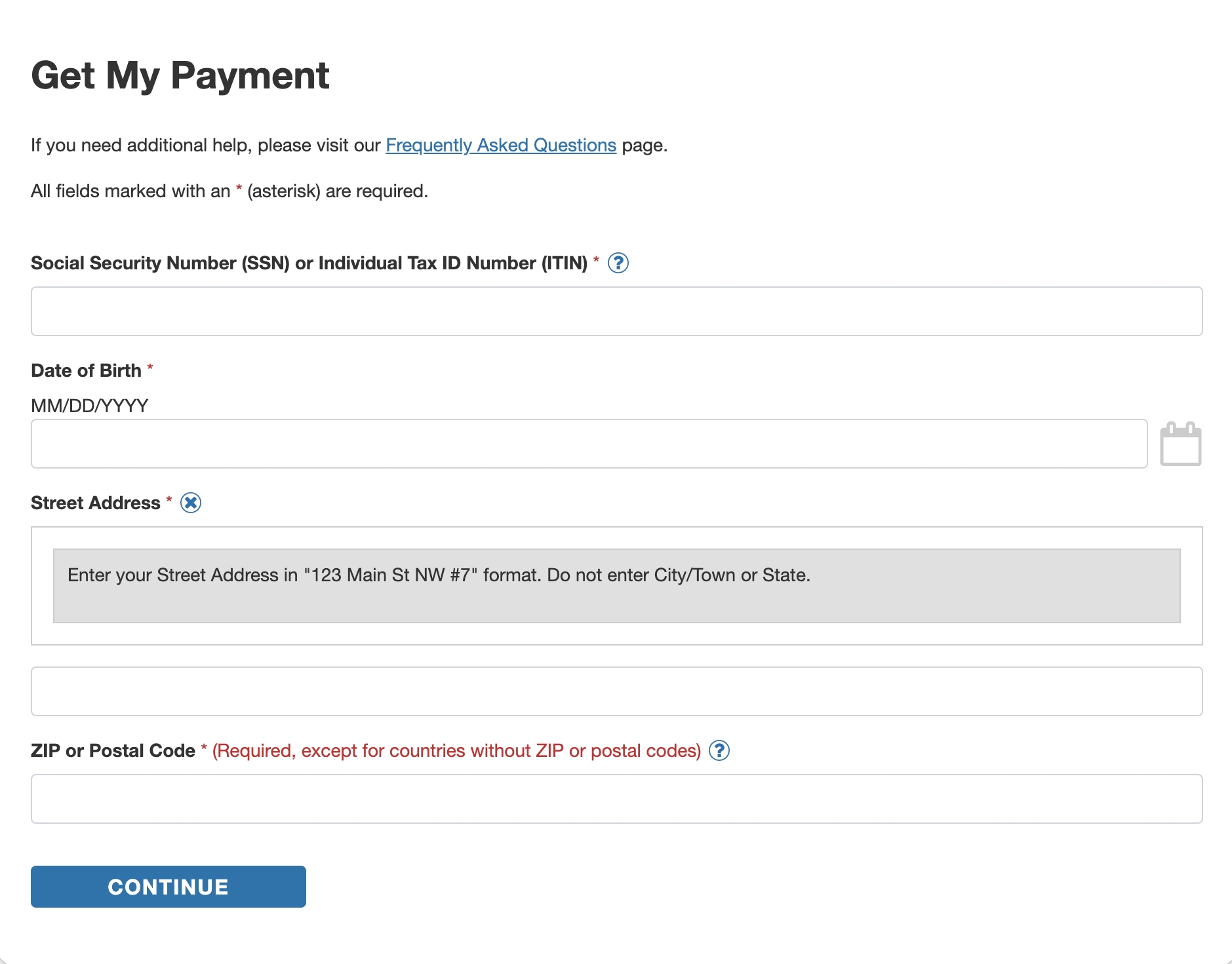
The IRS’ Get My Payment website requires you to input your social security number, date of birth, zip code, and address, and while the site is pretty clear on what it expects in terms of address format, it doesn’t mention anything about retrying your address info in all caps. Our very own master of drinks Christoper Osburn tried the method less than an hour ago and was able to get through without a hitch.
In the event that this new trick doesn’t work for you and you’re still getting the “Payment Status Unavailable” message you can expect to receive an 8×11 letter from the IRS with the shrugging emoji.
