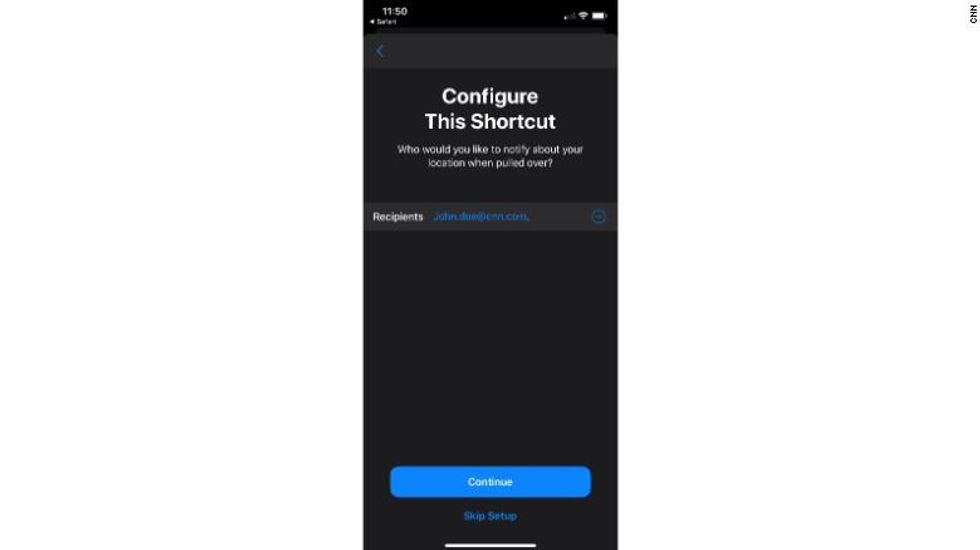An iPhone shortcut that lets you record an interaction with the police is gaining popularity in the aftermath of the George Floyd murder and ensuing protests.
The shortcut was first created by Robert Petersen in 2018 who shared his creation on Reddit.
“I just wanted a way for anyone to have proof of their version of events in the unlikely scenario that something unexpected happens during a police interaction,” said Petersen, according to CNN. “If 1 in 10,000 people find my shortcut useful at all I’d be glad.”
After downloading and installing the shortcut, all the user has to do is say, “Hey Siri, I’m getting pulled over,” and the application kicks off a series of actions to help safely document your interaction with the police.
It pauses any music that may be playing on your phone, turns on Do Not Disturb, turns down the iPhone’s brightness and activates the camera to record video and audio of the interaction.
It also sends a text message to a person of your choosing who immediately knows you’re being pulled over and is alerted to your exact location via a pin dropped on a map. After the interaction, it will send video of the incident to your contact, as well.
“Once you stop the recording it sends a copy of the video to a contact you specify, puts volume and brightness back to where they were, turns off Do Not Disturb, and gives you the option to send to iCloud Drive or Dropbox,” according to a Reddit post by Petersen.
Petersen says it works best with a dash mount, so it can take stable video. That also gives you the option to angle the phone’s camera toward your window so the police officer can be seen on video as well.
Should you have to use the app, don’t worry about the legality of filming the police. It’s part of our First Amendment rights and is a powerful way to hold agents of the state accountable.
“In a public space, people are generally allowed to record on-duty police,” Quinnan Law says. “The only requirements are that the person filming is also legally allowed to be in the same public space, the activity being filmed is in plain view, and the recording is not being conducted in secret.”
One benefit of the app is that you can turn it on without using your hands. Police are often suspicious of the people they approach making sudden movements.
Here’s how to download it the shortcut:
Step 1: Go to the app store and download the “Shortcuts” app on your iPhone.
Step 2: Open the “Shortcuts” app and click “Gallery” on the bottom right corner.
Step 3: Next, go to your iPhone settings and scroll down to “Shortcuts.” It’ll be with all of your other apps.
Step 4: Open this link in Safari to download the “I’m getting pulled over” shortcut. Tap “Get Shortcut.”
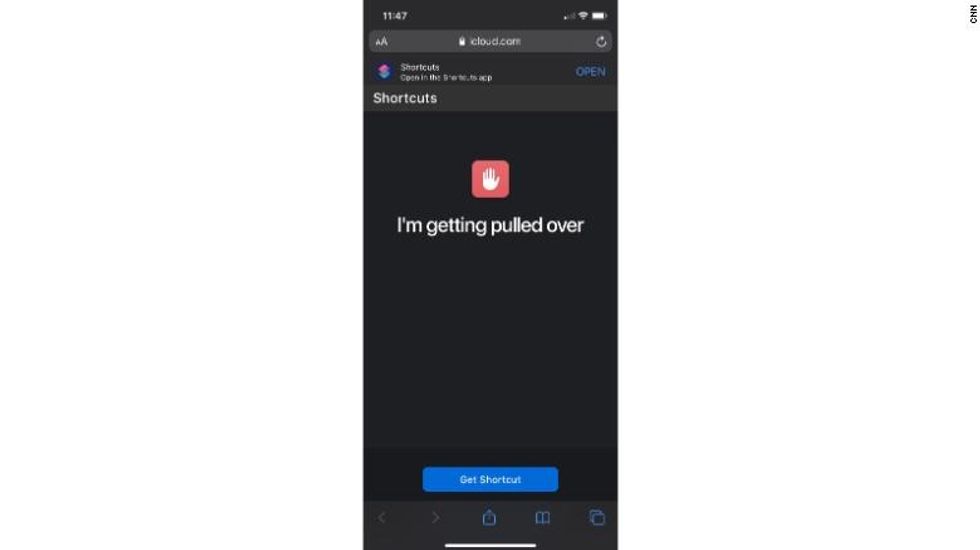
Step 5: Once it opens, scroll down and tap “Add Untrusted Shortcut.”
Step 6: Choose a contact(s) for who you would like to send your location and a copy of the video recording to. Then tap done.